Trading Terminal
Professional prediction market trading with advanced tools and real-time data.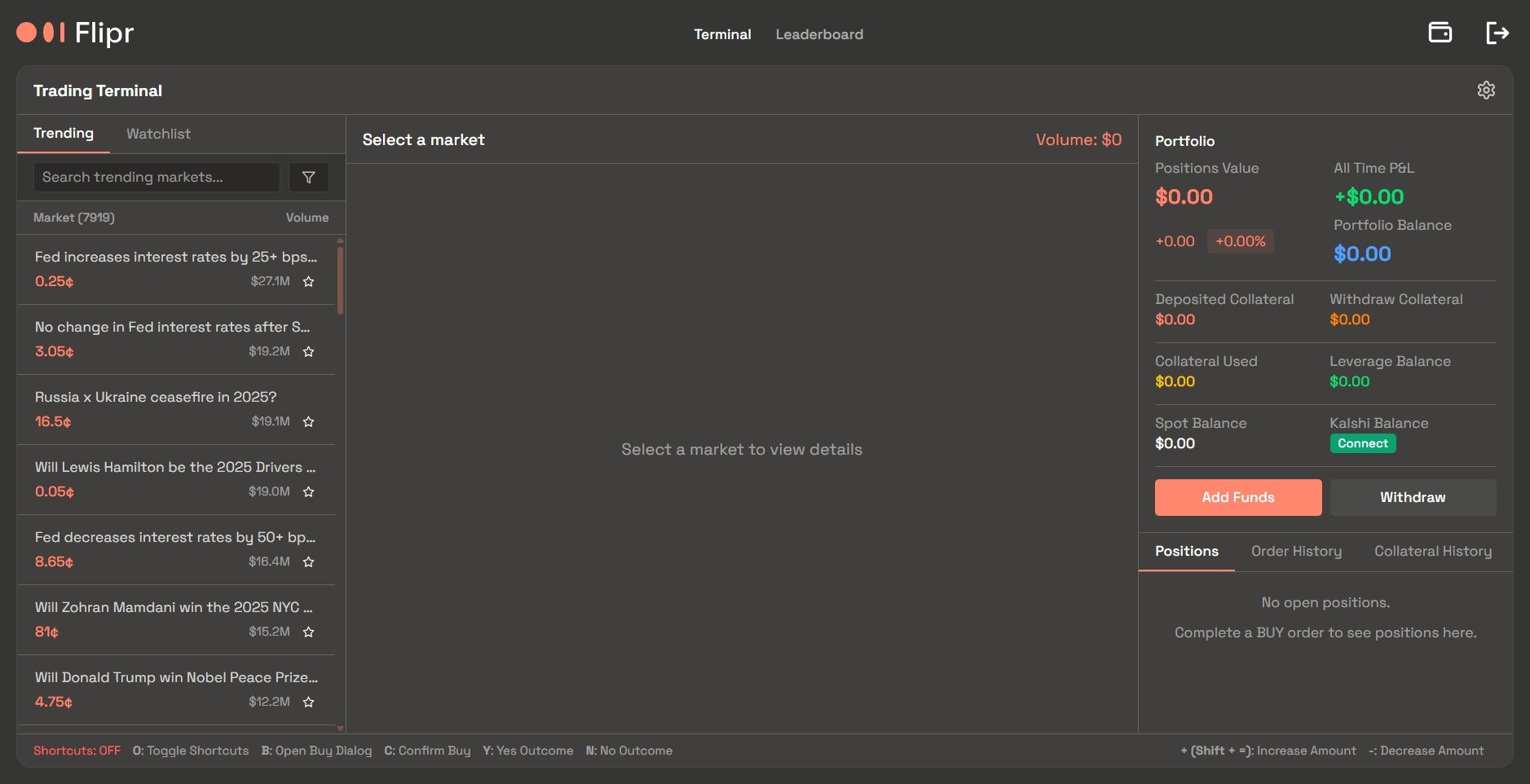
Interface Overview
Market BrowserSearch and browse prediction markets across integrated platforms. Trading Panel
Place orders with advanced order types and risk management tools. Charts & Analytics
Real-time price charts, order books, and market analytics. Position Manager
Track and manage all open positions in one unified view. Portfolio Dashboard
Complete account overview with performance metrics and balance management.
Order Types
Market OrdersExecute immediately at current market price for instant fills. Limit Orders
Set your desired price and wait for the market to come to you. Stop Loss & Take Profit
Automated risk management with customizable exit strategies.
Placing Orders
Advanced Features
Professional ChartingMultiple timeframes (15min, 1h, 6h, 1d) with technical analysis tools. Order Book Analysis
Real-time depth charts showing market liquidity and price levels. Position Analytics
Performance tracking with profit/loss analysis and risk metrics. Multi-Platform Portfolio
Unified view of positions across Polymarket, Kalshi, and other integrated platforms.
Portfolio Management
Balance Overview- Total portfolio value and performance
- Available balance for new positions
- Collateral utilization for leveraged trades
- Real-time position tracking
- Automated risk alerts
- Leverage utilization metrics
Complete audit trail of all trades, deposits, and withdrawals.
Keyboard Shortcuts
Quick TradingB- Open buy dialogY- Select Yes outcomeN- Select No outcomeC- Confirm order
O- Toggle shortcuts menu
Troubleshooting
Order IssuesEnsure leverage wallet is funded and X account is connected. Display Problems
Refresh market data or clear browser cache to resolve issues.
